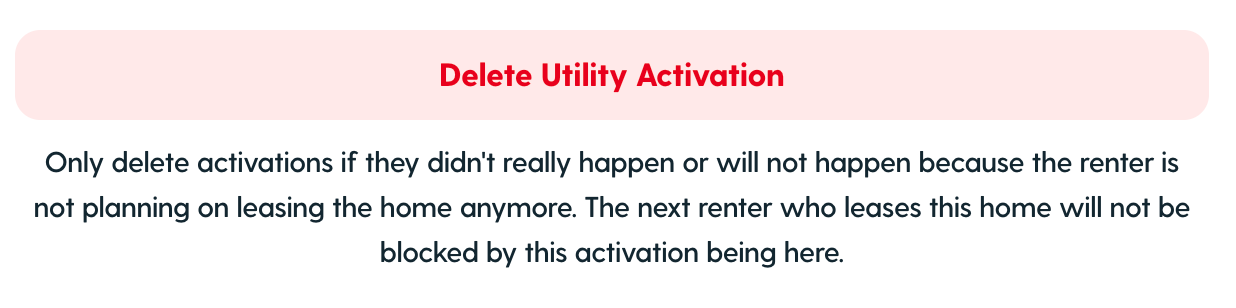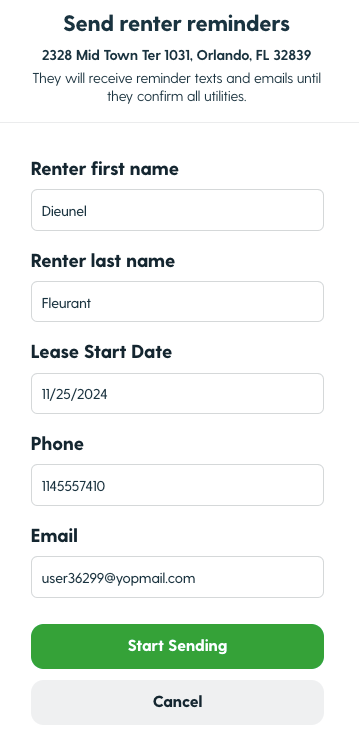How to Edit Utility Activations when Tenant Information is Incorrect
Did renter reminders start for a tenant with an incorrect phone number or email?
No need to worry! You can easily update the utility activation details to ensure reminders are sent to the correct contact information. Follow this guide to make the necessary updates and keep your tenants on track.
Step 1: Delete the Utility Activation
Follow the steps to delete the utility activation here. You can do this from the Utility Activations dashboard.
Step 2: Re-start Renter Reminders
Navigate to the Synced Listings dashboard. Click on "Send renter reminders". Enter the updated information for the renter into that specific listing.
Step 3: Confirm Contact Information is Correct
Double-check the renter information is correct before sending the reminders. That's it!
Ensuring your tenants receive reminders by verifying and updating the correct contact information helps streamline the utility activation process and avoids delays. If you have any questions or need further assistance, our support team is here to help!
Have questions? Reach out to our team here with any questions.